Diigo Education
I discovered Diigo Educator accounts through the link (100 Web 2.0 tools) provided by our instructor, but it is easily found (as an upgrade) through your existing Diigo account. You can create a new account (which I am in the process of doing - waiting on approval) that utilizes your Teacher work email. The idea behind Diigo Education is to teach your students to use links and notations found by their classmates to enhance their own learning. As the Teacher/Facilitator, you can create student/class accounts without requiring emails from the students and enjoy strict security settings to protect both the students and your job. By setting up a separate account with your work (Teacher) email, you can keep your personal Diigo account separate from the account you are using to facilitate your student's Diigo.
I plan to use the student Diigo environment to teach them to find and share research results when we are looking into the history and background of the Graphic Communications industries. We will also use it to find and share tools that can be downloaded to plug-in to the software that we use to create our work (mostly Adobe Creative Suite). These filters and plug-ins have to be installed individually by account or computer, so having group access to a stream of links with descriptions is like having a searchable database of tools that proved helpful to someone else working on a similar task. We are also creating some class and individual portfolio web locations and Diigo Education will give us the opportunity to link to these portfolios and share comments and critique.
These class accounts can be set up to be exclusive, or private, by class or program and can be set NOT to populate to web-wide search engines or even within Diigo. This setting, along with the lack of personal information needed to add student accounts, makes this tool a very county and school district friendly Web 2.0 application.

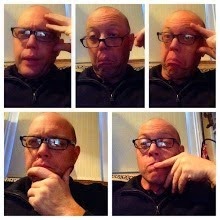
No comments:
Post a Comment