Before I refer to the tool that I am going to share, I want to point to another tool I discovered for PC users. If you edit your own HTML (not in iWeb), please check out Pop Feed Back (http://www.popfeedback.com/). This is a very easy to use, quick survey tool that you can add to your websites and blogs. One or two question feedback gathering bubbles will pop-up on top of your site(s) to grab a little information from your site's users (if they want to help) to help you improve the site or your class or communications efforts. etc. I am unable to use it (and show it to you) because I use iWeb almost exclusively. I attempted to install this on my iWeb sites but I am unable to get it placed exactly where it needs to go (even with third party software called iWeb Enhancer) due to the lack of a code view in iWeb. If you do edit your own code, give it a shot.
I was able to use an application called SimpleDiagrams (http://www.simplediagrams.com). The free version of this tool has a dozen applications, both in my classroom and in my research. I am including a quick sketch below that was made to convey some of the communications tools that I will be using to help my Critical Friends understand my goal. Beyond the research and collaboration applications, since this version is free and works well with Mac computers, I can load it on to the computers that my students use. When the application is available to all of my students I can use it to teach them how to map out ideas and team projects. I can use it on the fly to show how certain business, production and work-flow processes work.
The tools inherent to this program are simple and fun looking. If I have the full version on my teacher computer ($19) I can save starter files that the students can complete to show understanding of a concept or work together to solve a problem.
As I am moving closer and closer to operating a paperless environment, this online collaboration is key to that goal. Please see the sample below:
Monday, October 4, 2010
Subscribe to:
Post Comments (Atom)

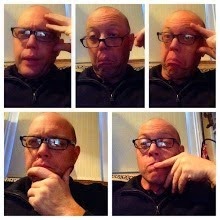
David, what a dynamic map you have created with SimpleDiagrams. It definitely shows that even our Action research projects might have a simple side. We know differently but you could not tell from this a=diagram. I can see why you are using this with your critical friends, as it is clear, concise and all on one page. I like the post-it, perhaps this one wont fall off:). The ability to integrate photos also gives it a human side. Nice job and thank you for sharing this. I will have to try it now.
ReplyDeleteWow! a simple tool that creates such professional looking work. Great job, David.
ReplyDeleteI can see this at work in an elementary class to help organize and lesson or help set up projects. In a science class, this tool could break the boundaries and help every child succeed.
Thanks for sharing this incredible and incredibly affordable tool with us!